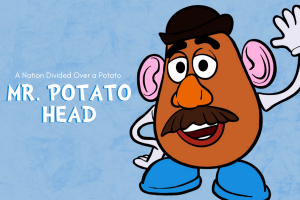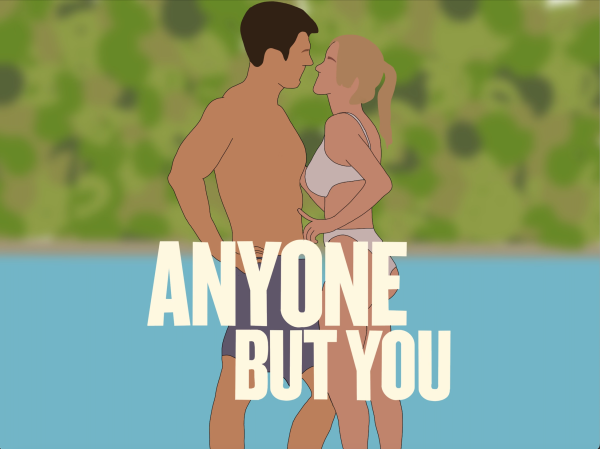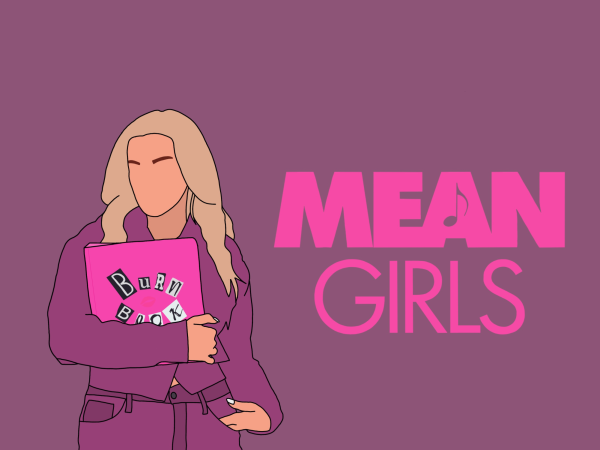Say Hey to iOS 8
iPhone users love the new apps that come with iOS 8!
Sep 26, 2014
iOS 8 is the most recent operating system made by Apple Inc that was released Sept. 17, 2014. The new operating system comes with improvements to various applications and will bring new ones all together. Many owners of Apple products are anticipating a whole new perspective to the use of technology from this update.
The Photo and Camera apps received improvements and a new feature called the iCloud Photo Library. With the iCloud Photo Library, users can take a picture from one Apple device and have it automatically show on other other Apple devices making it easier to view and edit photos anywhere.
Texting and driving is not safe, but have no fear because Siri is here! Another exciting change iOS 8 brings to our beloved Apple products is an improvement to Siri where users can activate Siri hands-free by simply saying, “Hey, Siri.” In order for this feature to work, you must activate Siri by going to Settings>General>Siri and press “Allow ‘Hey Siri.'” One important thing to know before using “Hey, Siri” is that your device must be connected to a power source like a car charger or an electrical outlet. This change makes it safer to use your phone while driving since you don’t have to look down at the phone. Hopefully, this will make Siri useful when you can’t reach your iPhone.
Many updates have also been added to the communication apps. Now users can send friends and family voice messages via text message by simply tapping to talk and sending it instantly. To listen to these voice messages the recipient simply raises the phone to their ear or by tapping the play button, first ensuring the message won’t be overheard by someone in the room. Users can also send videos as fast as what they are recording is happening.
One change many are excited for is the ability to take control of group chats by deleting or adding new people to the conversation, or having the chance to leave the group yourself. You can also give group chats names and view all attachments sent in the chat without having to search for it manually.
“I like iOS 8 mostly because I hate being in group chats … [and now] I have the liberty to exit them when ever i want,” sophomore Catalina Saavedra said.
The keyboard is also seeing improvements so that it memorizes what a user texts and can predict what they will text by completing sentences for the user. The new keyboard also knows who the user is texting and changes choices to be appropriate to a coworker, best friend, boss, or anyone else. Another change to the keyboard allows users the option to use third party keyboards. This means users can make new keyboards that allow you to swipe to type or use an old school keyboard layout. The customization options are limitless! To get a new keyboard you must download an app from the App Store that has the keyboard and activate it in the keyboard settings of the device.
To learn about other changes and improvements of the new iOS 8 operating system, including the installment of the Health app and a Design app, check out the Apple Inc. website.